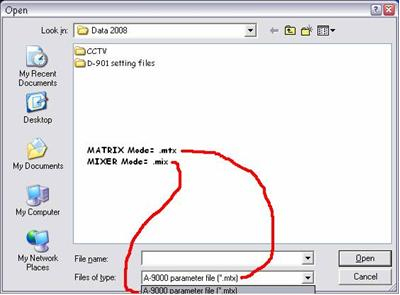- Home
- About Us
- Products
- Support Documents
- Support Documents
- Product Videos
- Webinar Training Videos
- Discontinued Product Index
- Brochures & Catalogues
- TOA Amplifier Selection Guide
- Wireless Comparison Table
- A&E Specifications
- Project System Solutions
- TOA BIM data
- FAQ
- FREE Design Request
- Software
- General Technical Information
- TOA Canada's Purchase Order Template
- Ask Dr. Sound (Tech. Tips)
- Markets
- Installations
- Global Installations
- All Canadian Installations
- Corporate and Commercial
- Correctional Facilities
- Education
- Government and Hospitals
- Halls and Theaters
- Hospitality and Retail
- Houses of Worship
- Intercom
- Sports Complexes
- Transportation
- Voice Evacuation and Mass Notification
- Submit Your Canadian Installation
- News and Education
- Contact Us