When you have finished a TOA N-8000 installation it is always a good idea to save a back-up copy of your programming file and store this on a separate database as various people may need to have access to this.
To do this properly, follow these simple steps:
EXPORT:
- Click on the Configuration tab and select Export
- Check off .pi8 and then select OK
- It will now ask you where you would like to Export the file to
- DO NOT change the file name. This is the name that is already stored in the software. If you change this name you will not be able to login to the program on a separate PC
- Chose the appropriate directory and select SAVE
- Once you have done this then the file will now be able to be emailed / stored on a different computer
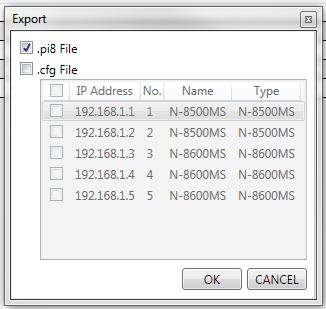
IMPORT:
- Make sure you verify where the .pi8 file is stored
- Open the N-8000 software and select the Import button
- Find the stored file and select OPEN
- The file will now be selectable via the Existing System pull down menu
- Chose the imported file and then enter the correct password
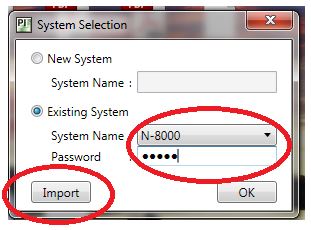
- Always confirm the password that has been used for the original program. You will need this again if you export the file and want to login to the system.
- Never change the filename when you Export it. Doing so will not let you have access to the system. This is a security measure to assure that the system does not allow any unwanted access.
Contact our Technical Support Team for more information or with questions. 1-800-263-7639 x 320 or technicalsupport@toacanada.com



