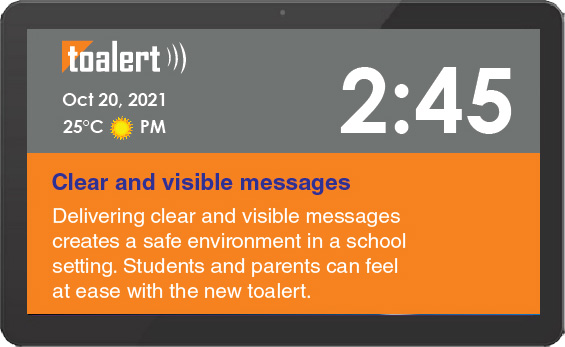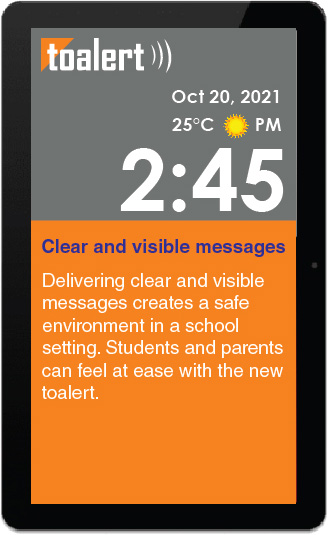Dynamic Displays are 22″ visual displays that communicate the messages and alerts of the EverAlert communication system.
- Choose a traditional clock face (analog) or digital display with
4- or 6-digits
- Clock types can vary by display
- Custom logo and branding colours
- Display date, temperature and weather information
- Programmable daily messaging
- Connect using Ethernet or Wi-Fi
|
|
Utilize Dynamic View Player for large-format TV displays
- Brand agnostic: Display on any screen with an HDMI 2.0 output!
- Perfect for large areas like, conference rooms, hallways and common areas
- More clearly communicate daily news and emergency alerts
- Supports HD, large-format 16:9 resolutions
- Optimized for 43”, 55” and 65” inch displays
- Connect to toalert management portal via Ethernet or Wi-Fi
- Schedule and control Dynamic View screens with the toalert management portal
|
|
The Integrator communication with critical alert systems like fire, lockdown and weather
- Customizable messages by alarm type, as well as by each EverAlert Display is installed
- Integrate with third party systems for automatic alerting, such as fire or lockdown
- Audio and visual cues are available to communicate with a variety of audiences
- Normally open (dry contact) inputs for fast, reliable integrations
- Output function can activate secondary devices, such as a strobe or alarm, when an alert is activated
- Automatically alert authorities for rapid response
|



.png)